《GooglePlay商店》又叫(GooglePlayStore)是一款谷歌旗下的手机应用商店平台,为安卓端提供丰富多样的各种优质应用资源,还有音乐,图片等丰富内容。超多应用专题为你推荐,支持分类搜索,一键下载使用,手机使用体验更佳,更提供一站式应用管理功能!感兴趣的朋友不要错过,六蓝小编推荐大家下载体验!
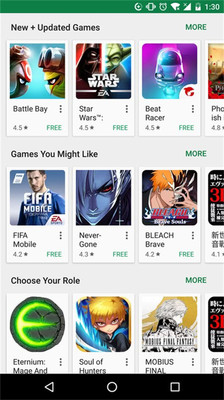
GooglePlay商店软件介绍
Google Play是运行Android操作系统设备的官方应用程序商店,包括Google Play图书,Google Play游戏,Google Play影视和Google Play音乐,允许用户浏览和下载电子图书、音乐、游戏、影视剧集!
GooglePlay商店软件特色
1、提供丰富多样的各种优质应用资源
2、有音乐,图片等丰富内容
3、超多应用专题为你推荐,支持分类搜索
4、一键下载使用
5、提供一站式应用管理功能
GooglePlay商店怎么登陆?
1、首先要安装好GO谷歌安装器软件;

2、需要一一将下面Google账户管理程序、Google Play服务、Google Play商店下载下来,


3、将上面一一下载之后,会发现界面上已经有google play软件了,打开之后就能够登录了。

GooglePlay商店软件亮点
1、无需Root权限,防止Root权限滥用
2、不会默认后台安装与谷歌服务框架无关的应用
3、提供多种安装方式,经过多机型测试,安装成功率高
小编测评
GooglePlay商店内容非常的全面,你可以下载很多海外的资源和市场的内容,用起来非常的方便,里面的很多内容都是附带中国版本的!
更新内容
v38.4.22.21版本
1、修复已知bug
2、优化系统操作、完善用户体验



